Client Centre
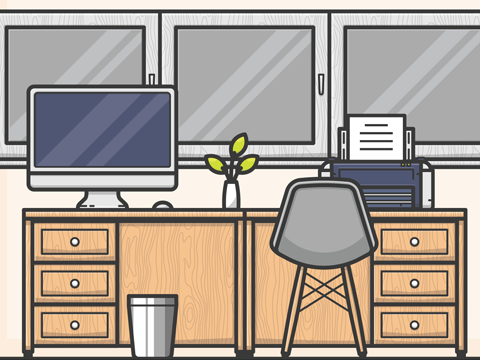
Client Centre
Click here to log in to the Client Centre.
View more
Introduction to Client Centre
Learn how to do the following tasks in Onvio Client Centre
- Register and log in
- Edit your profile to reset your password, change your account details, and set up Multi-Factor Authentication
- Complete a Sign Documents task from your accountant
- View and securely upload documents
Onvio Customer Guide
FAQs
How do I change my password?
You can change your password for security reasons or reset it if you forget it:
- To reset your password, select the 'Reset Password' link in the log in screen above and follow directions.
- To change your password, log in and click on your profile in the top right corner, from here select 'View Profile' then 'Password' and follow directions.
How do I update my email address?
If you change your email address you will need to update this on your profile as we are unable to do this on your behalf.
To change your email address please follow these steps:
- Log in using link above (use your current email address/username)
- Select your profile – top right hand corner
- Select ‘View profile’
- Update email address and ‘save’